By Robert Kevin modified Oct 16, 2025
~ 5 minutes to read
Electronic Arts (EA) is a popular name in the gaming world with a whopping revenue of more than 3.5 billion U.S dollars. The Origin launcher, powered by EAserves as one of the best gaming platforms all over the web.It brings a world of exciting and thriving gamesfor countless users globally. Nevertheless, being a software makes it prone to errors and technical issues.
According to reports, most gamers encounter the 20.403Origin error code. For this reason, we have shared a detailed guide to help users fix it easily. But, before we proceed, let us explain what the Origin error code 20.403 is.
The 20.403 error code is known as the generic connectivity error, which disturbs the connection between the EA servers and the Origin client. Most users experience it while they are trying to play games, install, or update the Origin platform.
A single problem does not cause this type of error. It occurs due to multiple reasons including connectivity issues, firewall settings, graphic drivers, and most probably the Origin client. The 20.403 error prevents gamers from accessing any kind of online features of the game. Neither does it let you use the official game library.
Users are restricted to play offline games which they have already installed. Next, we have mentioned a few common issues that may cause this error.
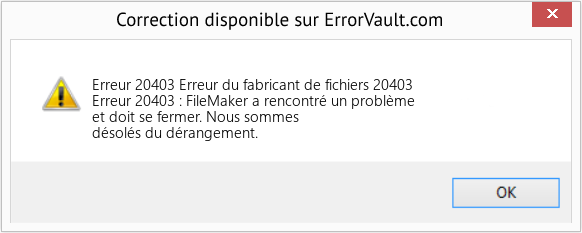
Image Source: www.errorvault.com
The main reasons behind the Origin error code 20.403 are,
An outdated or corrupted version of the Origin platform can lead to server issues and cause the error code 20.403
Internet issues like disrupted connection, slow speed, or instability prevents the Origin client from connecting to the EA servers and leads to the 20.403 error code.
Using graphic drivers that may be incompatible or outdated can disrupt the connection between Origin client and EA servers and cause the 20.403 error code.
Windows firewall or antivirus software can most probably block the connections provided by Origin client and lead to the 20.403 error code.
Now, after getting familiar to the causes behind the 20.403 error, let us look around ways to troubleshoot it and keep things going smoothly.
Downloading firewall program or antivirus software can prevent the Origin platform from connecting to its servers. For this reason, it is better to disable these programs temporarily and restart your Origin launcher.
In case, Origin performs perfectly after you have disabled firewall or any antivirus, get ready for a reconfiguration. By configuring a few exceptions for Origin, you can make sure it is not blocked or restricted by the Windows firewall.
When encountering the Origin error code 20.403, make sure to check whether you have a stable Internet connection or not. For instance,
Outdated or corrupted drivers can cause conflict between the Origin client and EA servers. Therefore, you can try to update your graphic drivers through the following steps,
Always look for graphic drivers on an official GPU website like Intel. It is because of reading your drivers can quickly resolve connection issues with the Origin server.
If you keep encountering the Origin error code 20.403, reinstalling or repairing the Origin client can help you resolve the issue.
To repair the Origin client, follow these steps,
It will quickly check your Origin launcher for all files and fix or update any corrupted or missing ones.
To reinstall your Origin client, follow these steps,
Constant use of the system can accumulate temporary files overtime and lead to connection issues and server errors such as the Origin 20.403 error. Hence, you can try to clear these files through the following steps,
Now, try to connect with your Origin client again to check if the issue has been resolved or not.
Electronic Arts (EA) is the third top leading company all over the world. Origin, being a product of EA brings a lot to the gaming industry. While the Origin error 20.403 is one of the most annoying connection errors for gaming lovers, experts have quickly found out necessary solutions.
By making sure to resolve the issue, you can continue to use the Origin launcher and play games you like. Once the issue gets resolved, gamers can easily access the official gaming library and play online games. Always try to check your network and try the earlier discussed solutions. Also, you can contact the Electronic Arts support for further assistance.
Robert Kevin is a versatile content writer known for captivating storytelling and impactful writing. His well-researched articles and compelling blog posts leave a lasting impression on readers.