By John Fernandes modified Jul 11, 2025
~ 4 minutes to read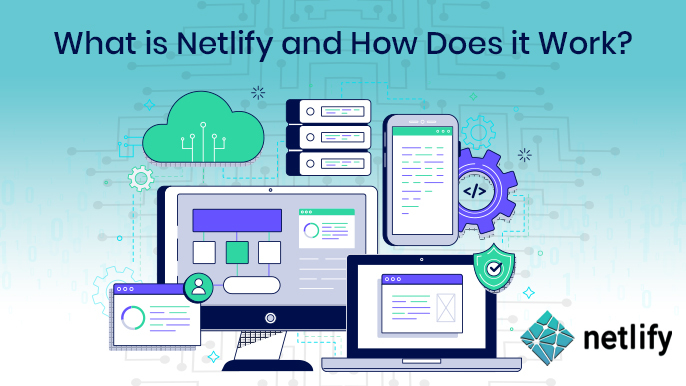
Founded in 2014, Netlify is a well-known web hosting company. Historically, its innovative website launch strategy was widely recognized. Today, over 5 million developers have signed up for Netlify, underscoring its dominance in modern web deployment. This widespread adoption is thanks to its all-in-one platform that helps teams rapidly build, launch, and host websites.
Currently hosting sites ranging from blogs and portfolios to e-commerce platforms and large-scale commercial pages, Netlify offers a versatile solution in terms of capacity and performance. With seamlessly integrated tooling, the platform is fast, secure, and cost-effective.
Netlify truly provides everything your business needs—everything considered. If you’re interested in the details, we can now dive into its core features and additional benefits.
Developed by Netlify, a cloud-based technology links developer to contemporary website infrastructure. It lets you launch websites and apps straight from your code repository (like GitHub, GitLab, or Bitbucket) without having to worry about manual setup or the difficulties of conventional servers.
Netlify is essentially a serverless system designed for the JAMstack architecture—a current approach to create websites using markup, JavaScript, and APIs. Emphasizing performance, scalability, and security, this approach is especially suited for the changing online environments of today.
Regarding web development, view Netlify as your closest buddy. It takes care of the mundane chores so you may concentrate on providing the finest user experience, design, and coding.
Netlify stands out due to its robust features that cater to developers, designers, and businesses alike. Let's review the factors that make Netlify the preferred platform for contemporary web projects:
Whenever you make changes to your Git repository, Netlify instantly launches your website. With Netlify’s seamless Git-based workflow, there’s no need to manually upload files or worry about outdated versions.
Every website hosted by Netlify benefits from its worldwide CDN. This ensures that, regardless of your users’ location, your website loads quickly. Fast-loading websites are essential for both user satisfaction and SEO.
Creating serverless functions to manage back-end operations, such as form submissions, API calls, or custom logic, is easy with Netlify. As a result, a traditional server setup is not required.
Did you make a coding mistake? No problem. With just one click, you can revert to an older version of your website with Netlify’s fast rollback tool.
Netlify is integrated with continuous integration and continuous deployment (CI/CD). This translates into fewer errors, automated testing, and faster development cycles.
For your custom domains, Netlify offers free SSL certificates, which guarantees the security and reliability of your website.
Netlify’s analytics tool gives you comprehensive information about how well your website is performing, enabling you to make data-driven changes.
Using the Netlify dashboard, team members can set permissions, collaborate on projects, and improve procedures.
Netlify is a flexible option for every project because it easily interacts with popular tools and services, including CMS platforms, Slack, and Zapier.
Under the hood, a Netlify-hosted website typically looks like this:
• Front-end: Netlify provides a pre-compiled, optimized static front-end that connects to the back-end and external services via APIs and a small JavaScript bundle.
• Headless CMS and/or Database: Since Netlify does not offer direct database services, you are free to use any database of your choice, including StepZen or Fauna. However, you should use a headless CMS if it suits your data management needs.
• CDN: To ensure that your content is served close to the users’ locations, the front-end is deployed on a global CDN, a global network of servers.
• Serverless Backend: Composable websites typically do not require a back-end. However, back-end processing may be necessary in some complex scenarios. You can use Netlify’s serverless features in this situation. These are represented as API endpoints and are set up on AWS Lambda. Any credentials required by the front-end to establish connections with the back-end services are securely stored.
Must read: How Node.js is scalable and efficient for web development
Netlify is a platform that is ideal for developing modern, scalable, and instant web apps. It completely transforms your development process, not just simplifies deployment. Here are some of the key benefits of using Netlify that make it popular among developers, entrepreneurs, and business teams:
It seems like starting a new project from scratch takes hours, and that doesn’t include all the editing of build tools, favorite frameworks (in this case, Angular), routing configuration, and deployment planning. This pain is eliminated with Netlify’s starter templates. In one real world test, developers were able to build 12,000 static article pages in just 2 minutes using Netlify’s platform—showing just how streamlined the setup can be.
When you click our “Deploy to Netlify” button, a new project will be cloned into your account with already encrypted and operational environment variables. React, Vue, Astro, and Next.js are just a few of the frameworks these templates support. They’re perfect for MVPs and rapid prototyping.
Want to help? Even better, you can create your own unique starter templates and distribute them to your team or the broader Netlify community.
A bad build, a broken configuration, or a bug introduced into a release are all examples of bad things. Instant Rollbacks from Netlify are like your safety net.
Additionally, Atomic Deploys allow you to quickly roll back to a safe version without having to rebuild your entire website from scratch.
This is reassuring for every deployment, especially in production settings where the stakes are high.
Are you tired of waiting for new test or staging environments provided by DevOps? You can quickly create and launch a preview environment that is completely isolated from any Git branch with Netlify Branch Deployments.
Simply create a new branch in your GitLab or GitHub repository, and Netlify will instantly deploy it to your URL. It makes it easy to:
• Try out new features in staging.
• Establish a QA methodology.
• Do research using A/B testing.
• Maintain multiple production editions.
The Netlify dashboard allows you to create all branches or select just a few. Since all deployments have the same basic structure, each deployment environment can be identical.
By providing a live, shareable link to every pull request, Netlify’s Deploy Previews make the review process even easier.
Both developers and reviewers can effortlessly see the exact effects of a proposed change in the browser, eliminating the need to compile the entire site to test the changes.
Additionally, Applitools and other visual regression testing tools can be used with these previews to identify UI flaws before release. Deploying a preview facilitates feedback and iteration, whether you’re dealing with clients, colleagues, or quality assurance.
While providing a flawless developer experience, lightning-fast deployments, and great performance for static websites, Netlify has its drawbacks. There are a few cons to consider for companies that need to develop complex apps, scale over time, or have enterprise-level flexibility. Let’s take a look at them now:
While Netlify offers content management through the Netlify CMS, it lacks the sophisticated page-building functionality that many companies expect from a state-of-the-art headless CMS. Like some other systems that are a bit more focused on marketing and design teams who want quick and simple content structuring, it is geared more towards developers and does not come with a built-in visual page builder.
Businesses that want to allow non-technical people to create and manage web pages without relying on developer input may find this difficult. By reducing the need for technical teams, a drag-and-drop editor or no-code builder can allow developers to focus on high-impact tasks like streamlining business logic, improving performance, and so on, rather than making infrastructure changes or beautifying content.
From a performance and speed perspective, Netlify is well-suited for building static websites. However, if you want to build anything truly dynamic, such as dashboards, real-time collaboration tools, or apps that rely heavily on server-side logic, the capabilities of a service like Netlify are limited. Tasks like third-party integrations or serverless functions can be more complex and don’t offer the same seamless experience as full-stack platforms like VeriSign or traditional cloud architectures.
While Netlify has a nice free tier, costs can increase as your project becomes more complex or you start receiving a lot of people. Features that are typically paid for include advanced build minutes, teamwork tools, and high-performance edge functions. When comparing platforms with more fixed or bundled pricing at scale, this can be a problem for startups or small teams on a tight budget.
Are you ready to give Netlify a try? To get started, follow these steps:
Sign up for Netlify for free.
Connect to Netlify with your Bitbucket, GitLab, or GitHub account.
Select the repository that contains your website code.
Configure your environment variables, deployment directory, and scripts.
Click “Deploy” and watch Netlify work its magic. In a few minutes, your website will be operational.
In this comprehensive tutorial, we looked at how to build and launch websites on Netlify from a full-stack developer’s perspective. With Netlify’s all-in-one platform, you can focus on building incredible web experiences by removing the complexities of infrastructure and DevOps.
Consider these key benefits when deciding to use Netlify for your web projects:
• Productivity: The time-consuming and error-prone processes associated with building, testing, and launching web apps are automated by Netlify. Your team can be able to ship faster and save a lot of time as a result.
• Performance: Your website will always be fast and accessible to a worldwide audience, thanks to Netlify’s integrated CDN, asset optimization, and other performance strategies.
• Scalability: Netlify’s serverless architecture can scale to accommodate millions of users, with no setup or maintenance required on your part. While Netlify handles the operational complexity behind the scenes, you can focus on development.
• Cost: To deploy and serve your application, Netlify’s free tier is sufficient for most websites. Compared to managing your own infrastructure, Netlify’s usage-based pricing can be significantly more affordable as your website grows.
If you’re looking for a robust yet user-friendly way to launch and monitor modern web projects, Netlify is a great option. It’s a popular choice for both individual developers and large businesses because of its user-friendly workflow and extensive feature set.
John Fernandes is content writer at YourDigiLab, An expert in producing engaging and informative research-based articles and blog posts. His passion to disseminate fruitful information fuels his passion for writing.