By John Fernandes modified Jul 31, 2025
~ 4 minutes to read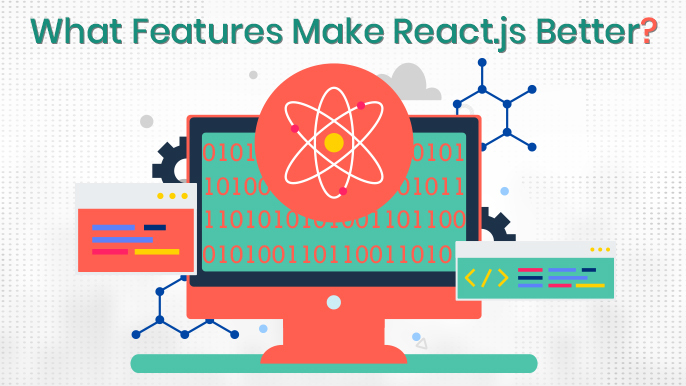
Choosing the right frontend framework for a web application helps navigate the maze. You’ve heard of Angular, Vue, Svelte, and React.js, which everyone seems to be raving about. But is it all hype? Or does React truly offer something that other frameworks don’t?
Developing modern web applications usually means dealing with difficulties, sluggish interfaces, messy codebases, and ill-scaling platforms. Ring a bell? Most developers meet these when they give first importance to using the outdated systems not meant for the fast-paced, component-based demands of today. The wrong structure can impede growth, raise expenses, and restrict flexibility.
That’s exactly where React.js shines. Backed by Facebook and trusted by companies like Netflix, Airbnb, and Instagram, React is more than just a buzzword; it’s a proven solution. Over 40% of developers prefer React because it offers efficient rendering, reusability, and clean architecture that directly address performance and scalability problems.
React.js is a quick and portable JavaScript library made by Facebook to establish dynamic user interfaces. The UI development is simplified by the use of the component-based architecture and the virtual DOM to render faster.
According to reports, React was already utilized by over 10.2 million websites across the globe, representing the clear acceptance of the technology by both developers and businesses.
Technically, React.js is the best option for tackling real-world UI development issues. The following are some of its technical benefits that it has over most other frameworks.
A major component of React is that it has a component-based structure where UIs are divided into components that can be reused, like buttons and forms, or headers and whole layouts. Every component will then have its structure, logic, and state in such a way that the developers can:
● Develop modular and sustainable codebases
● Re-use pieces across multiple areas of the app
● Create complex interfaces more quickly and reliably
React employs a Virtual DOM, an in-memory copy of the actual DOM, to reduce performance bottlenecks. When data is updated, React conducts a "diffing" operation to determine what precisely changed, and updates just those exact elements in the actual DOM.
● Reduces costly DOM manipulations
● Optimizes render speed by as much as 50% over standard updates
● Delivers smoother animations, improved responsiveness, and faster load times
JSX (JavaScript XML) enables developers to write HTML-like markup in JavaScript code itself, uniting structure and logic in one location.
● Makes UI code intuitive and declarative
● Code Readability and Maintenance
● One-Way Data Flow (One-Way Binding)
React follows one-way data flow, meaning data flows from parent to child components via props. Contrary to two-way binding (as in Angular), this one-way approach offers:
● A steady change of state
● Higher level of traceability and easier debugging
● More application stability
React introduces Hooks, such as useState, useEffect, and useContext, to allow the transfer of state and lifecycle features into functional components without relying on classes.
● Cleaner and functional code is favored.
● Reuse of logic through custom hooks
● Streamlines side effect handling and state sharing across components.
React's developer tooling is highly comprehensive in the realm of frontend development:
● React DevTools for inspecting component trees, props, and state at runtime
● Great IDE support, linting, and formatting tools
● Rich testing frameworks, along with community plugins
Ready to Launch Your Next React App?
Share your vision with us. We’ll help you design, build, and scale a high-performance web application!
Book A FREE Call Now!
React.js is not merely about coding components; it's about access to an incredible ecosystem that boosts productivity, performance, and cross-platform reach.
Here's a dissection of the most significant ecosystem and productivity drivers that make React.js a coder's paradise:
React is backed by an enormous set of third-party libraries that integrate seamlessly into your project without interference.
● React Router makes routing and navigation easy.
● Redux and MobX handle complicated app state.
● Axios and the native Fetch API provide secure HTTP requests.
● Styled Components, Tailwind, and Material UI add to UI styling features.
Custom frameworks Next.js (React) and Gatsby are built on top of the core React features and extend them with features like server-side rendering (SSR), static site generation (SSG), and auto-code-splitting.
Why it is important: It provides the developers with the full freedom to create their applications in the most scalable and performance-enhancing manner.
React.js is not just a single-page application; it is an adaptable library that can serve numerous platforms by means of Application Programming Interfaces (APIs) and combinations.
● With React.js, developers can build PWAs that behave similarly to native mobile apps.
● There are tools like Electron to operate React-based code, functioning as desktop apps on the operating systems Windows, macOS, and Linux.
● Next.js brings server-side rendering and static site generation to React, which is ideal in web platforms whose main requirement is performance.
Why it matters: React’s ability to share components and logic across platforms helps teams work more efficiently, speeds up development, and ensures higher returns, all without stepping outside the React environment.
React applications are traditionally client-rendered, but using libraries such as Next.js, developers can quickly enable SSR or pre-rendering for important pages.
● Content is server-side rendered and served as static HTML.
● This instantly allows search engines to index your pages, thereby enhancing rankings and page load speed.
● Great for marketing sites reliant on SEO, blogs, and e-commerce sites.
Why it's important: React applications can now surpass or match the SEO results of traditional server-rendered pages.
Among the most active and largest communities in web development is React.
● Millions of Stack Overflow queries
● Over 1000 courses and tutorials on sites like Udemy, Coursera, and freeCodeCamp
● Particular events include dev bootcamps, worldwide meetings, and React Conf.
● Thousands of NPM packages and third-party components are ready for use.
Why it matters: You are never stranded for long. React provides a collaborative environment where developers rapidly and inventively solve problems from open-source libraries to rapid community support.
To see why React often comes out ahead, it helps to compare it on key points against other popular frameworks:
|
Feature |
React. JS |
Angular |
Vue.js |
Svelte |
|
Type |
Library (UI-focused) |
Full framework (MVC-style) |
Framework |
Compiler-style framework |
|
Maintained By |
Meta (Facebook) |
|
Evan You / Open-Source |
Rich Harris / Community |
|
Language Base |
JavaScript/JSX |
TypeScript |
JavaScript + HTML templates |
JavaScript (with auto-compiled) |
|
Data Binding |
One-way (parent→child via props) |
Two-way (ngModel) |
One-way (with optional v-model) |
One-way (reactive variables) |
|
DOM Updates |
Virtual DOM diffing |
Real DOM (change detection) |
Virtual DOM (similar to React) |
No Virtual DOM (compile to efficient JS) |
|
Learning Curve |
Moderate (JS/JSX knowledge) |
Steeper (framework complexity) |
Gentle (simplicity + good docs) |
Gentle (straightforward, but new) |
|
Popularity |
40.6% |
17.5% |
16.4% |
6.6% |
|
Ecosystem & Community |
Vast (Redux, Router, Next.js, React Native, etc.) |
Comprehensive (Angular Material, RxJS, etc.) |
Growing (Vuex, Nuxt.js) |
Smaller (Lean, but gaining traction)
|
|
Typical Use Cases |
Interactive UIs, SPAs, cross-platform apps |
Enterprise SPAs, complex apps |
Progressive web apps, prototypes |
Highly reactive apps, small bundle needs
|
|
Examples of Adoption |
Facebook, Netflix, Airbnb (UI) |
Google Apps (Gmail), Microsoft Office Online |
Alibaba, Xiaomi sites |
Notable emerging projects |
Thinking of Switching to React JS?
Our team can migrate your current app with zero downtime and maximum efficiency.
Schedule A FREE Consultation Now!
Performance is not an add-on when picking a frontend framework; it is a requirement. Slow user experiences, sluggish loads, and poor updates drive customers away and harm the company. React.js shines here. In the most important performance areas, let's compare React vs Angular, Vue, and Svelte.
● React.js: React.js Contains a Virtual DOM that only displays revised components. Less rendering and quicker UI updates result from this, particularly for data-intensive programs.
● Angular: Includes an actual DOM with two-way data binding. As robust as it is, it becomes slower for large apps due to heavyweight digest cycles.
● Vue: Includes a Virtual DOM as well, but its reactivity system can create more complex dependency tracking in enormous apps.
● Svelte: Doesn't use a Virtual DOM at all. Instead, it compiles the components down to plain vanilla JS. It's blindingly fast but less dynamic on updates.
● React.js: Slightly bigger bundle size than Svelte, though with code-splitting and libraries such as Next.js, it performs great.
● Angular: Has a larger bundle size and more inlined features, which typically means slower initial loads.
● Vue: Fast and responsive, yet not anywhere close to React and Next.js out of the box.
● Svelte: Very tiny and swift loading, ideal for simple, small applications.
● React.js: provides reusability, statefulness of components, and hooks that make large projects more modular, manageable, and faster.
● Angular: Offers modular functionality of reusable elements, though the strict system can potentially interfere with development hours and create overhead.
● Vue: High reusability of components and a year of learning curve compared to Angular.
● Svelte: Has reusable components but less support for an ecosystem compared to React.
● React.js: React is the best suited for dynamic, interactive applications, with the capability of being implemented with both memoization (React.memo) and lazy loading functionalities.
● Angular: Less rapid change detection and slower consumption of memory in changing scenarios.
● Vue: Fast in small-to-medium apps but may be slow when there is heavy state management, unless optimized.
● Svelte: Fast due to compiled code, but not appropriate for applications with rapid state changes.
● React.js: A developed environment (Next.js, Redux, React Query) makes it easy for developers to optimize performance.
● Angular: CLI tools and native features, but difficult and hard to learn.
● Vue: Less complex learning and quality tools, but less ecosystem than React.
● Svelte: Still in the process of development, with fewer performance optimization tools and community support.
ReactJS has taken its place among the best JavaScript libraries to develop scalable, modern user interfaces. So when and why would you prefer React in place of Angular, Vue, or Svelte?
If you want to know more about other front-end frameworks, you can read our more detailed comparison of React, Angular, and Vue.
Below, we list the best use cases of ReactJS and then the best industry-vetted practices that teams should apply when creating high-performance and robust applications.
The complex and large-scale applications like enterprise dashboards, SaaS apps, or marketplaces are best supported by React, owing to several key advantages:
● The component-based architecture promotes reusability and separation of concerns.
● Virtual DOM that can render quickly and make responsive user experiences regardless of UI complexity.
● Tooling ecosystem ( Redux, Context API, React Query ), which makes state management and performance optimization a lot easier.
Example: Facebook, Netflix, and Airbnb implement React in their large applications because of its performance and scale.
React makes it easy to have a modular development where:
● Components are self-regulated and reusable, inspiring reuse in other areas of a project, or even between projects.
● Design systems and component libraries (such as Storybook or Material UI) can be managed, tested, and scaled down for the future easily.
This results in shorter development cycles and regular UI patterns in your apps.
React opens up the mobile world to React Native, and you can:
● Develop native mobile apps with the use of the same JavaScript knowledge and elements.
● Write once, run on iOS and Android, save a huge amount of cost, development time.
React Native is used in mobile applications such as Instagram, Bloomberg, and Uber Eats..
Want to build a cross-platform app for your business?
Get a free consultation from our expert developers and turn your idea into a high-impact app.
Talk to Our Experts!
To have an application that is scalable, reliable, and easy to maintain, the best practices are essential to follow. Let us divide the main areas of concern.
● Component-Centric Folder structure: This implies that all files that relate to a specific component (JSX, CSS, tests, etc) must be in a single folder in order to make a component easier to manage and reuse.
● Separation of Concerns: To keep the code easy to read and test, avoid having UI elements perform any logic besides rendering, separate state management into hooks, and use concern logic.
● Logical Organization of Components: Keep related components in folders, particularly reusable ones, as per Thinkitive.
● Clean Naming Conventions: Use frequent naming conventions (such as variables and components, files) to promote readability and co-workability.
● Use Component-Driven Development Design: Split the human interface of your software into small, responsible modules.
● Use Functional Components, React Hooks: use functional components and React Hooks (e.g., useState, useEffect, useContext) to manage state and deal with side effects, with minimal/cleaner code, and improved maintainability.
● Build Generalizable Parts: Make your parts generic and simple to configure such that they can be used in other sections of your app as well as in additional projects.
● Avoid Deep Component Nesting: You may find yourself nesting components very deeply; try to break them into smaller, more specific things so you can have better organization and maintainability.
● Don't Repeat Yourself (DRY): Avoid code duplication by defining functions and components once, then reusing them wherever needed.
● Optimize Re-renders: Prevent unnecessary re-renders by utilizing React. Memo for functional components and PureComponent for class components.
● Optimise Image Loading: Use techniques such as responsive images to provide the correct-sized image and enhance loading times.
● Avoid Unnecessary Use of DOM: Avoid over-direct accessing of the DOM, as this is costly in terms of resources and it is bad in terms of performance.
● Memoize Costly Calculations: apply useMemo and useCallback hooks to cache labor-intensive calculations or function pointers so that they are not recomputed needlessly.
● Apply Keys Correctly to Lists: Use unique keys to identify and change list items in the Array without any problems like destroying the pixels on the screen, and avoid using the array index as a key.
● Choose the Proper State Management Solution: The Appropriate Management Solution for State: Libraries like Redux or MobX are worthwhile for complex cases, while simple cases will be taken care of by useState, useReducer, and the Context API that comes with React.
● Avoid Prop Drilling: Use state management solutions or the Context API to deliver data to components rather than passing props down a few levels.
● Handle Side Effects with Hook UseEffect: Managing side effects that involve fetching data, subscriptions, and mutation of the DOM should include cleanup procedures to avoid memory leaks.
● Use async/await within useEffect: Let's not include complicated async calls with promises, but have clean and cleaner-written asynchronous code with the use of useEffect.
● Guarantee the Immutability of Data: Creating new arrays or objects is generally more reliable than modifying them in place, so do this whenever the state should be modified because it reduces unintentional side effects and makes debugging much easier.
● Write Unit and Integration Tests: Use testing libraries such as Jest and the React Testing Library to test that individual components are functioning and that the application overall is working.
● Application Testing: Test, Debug Component Behavior, and Application Functionality using the following modules: Testing modules: Jest and React Testing Library.
● Use React DevTools: The other option for real-time debugging, browsing through component hierarchy in props, and state is the React DevTools browser extension.
● Utilize PropTypes or TypeScript: Validate props, allowing for catching of type errors during development, as well as making an amendment of code quality.
● Test on Different Devices and Networks: Verify that the app runs well in different environments.
● Maintain Uniform Code Style: Please use linters (e.g., ESLint) and formatters (e.g., Prettier) to enforce a consistent style of coding throughout your project.
● Always Keep React and Other Dependencies Updated: Periodically update React and other dependencies of the project to benefit from new features, bug fixes, and security patches.
● Document Everything: Document everything, starting from the components to the project structure, with precise yet clear documentation.
● Follow Accessibility Best Practices: Build applications considering accessibility for they to be consumed by people with disabilities.
● Consider Server-Side Rendering (SSR) or Static Site Generation (SSG): These could boost SEO and initial loading time for some projects.
● Usage of CI/CD Pipelines: Used to automate other tasks with respect to building, testing, and deploying, so that they are less complex and time-consuming for the development use case.
Adopting ReactJS brings powerful features to the fore, but some pitfalls follow it as well. Below are the largest pitfalls that typically fall into, along with actionable solutions to overcome them.
React offers JSX, the Virtual DOM, and component lifecycles to the mix, all of which intimidate newcomers.
How to Overcome It:
Invest in formal onboarding tools. Encourage usage of React official documentation, video tutorials, and interactive coding sandboxes. Begin with small projects to develop step-by-step confidence and concrete know-how.
As applications grow, state management between several components becomes more complex and error-prone.
How to Overcome It:
Use well-established state management libraries like Redux, MobX, or React Context API. Maintain a neat data flow structure and divide state logic into small, manageable pieces to make it keep it simple.
Unoptimized rendering and heavy components will cause your app to be slow, especially at scale.
How to Overcome It:
Use React, lazy loading, and code splitting methods to cut load time and boost rendering performance. Use React Profiler and Chrome DevTools to often evaluate performance.
Some third-party libraries are not created with React in mind; therefore, incompatibility issues or erratic behavior might arise.
How to Overcome It:
Use well-maintained libraries specifically built for React. Before integrating, review GitHub activity, documentation, and community support to ensure reliability.
The lack of rules can cause several programmers to write code in a distinct manner, which causes difficulties when combined and kept.
How to overcome it:
Create a standard coding style guide and demand consistency with regular code reviews and peer coding sessions. Tools such as ESLint and Prettier should be used to govern your codebase.
At YourDigiLab, we use ReactJS to build strong apps that meet your business needs. As a leading React JS development company, our approach is to build robust, scalable, and sustainable applications that are a perfect fit for your business operations.
Our corporate solutions go beyond the user interface. We include robust backend infrastructure, RESTful APIs, cloud support, and artificial intelligence capabilities to provide you with a smooth, data-driven experience. From customer-facing dashboards to employee portals, we create web apps that are user-centered, reactive, and safe.
If you already have a vision in mind, work with our expert team and share your preferences, and get a tailored web development plan and a custom quote.
Wondering how much your ReactJS app will cost?
Share your preferences and get a tailor-made estimate today!
Get A Custom Quote!
Yes! React.js offers a modular structure that simplifies the creation and maintenance of large applications, so it's a good choice for complex, feature-rich platforms.
React.js is itself web interface. For mobile apps, React Native is the framework of choice. It brings React's structure to iOS and Android app development, allowing code reuse and faster deployment.
ReactJS uses a virtual DOM that only renders what is needed, significantly improving performance. This is ideal for enterprise apps with complex UIs and live data.
ReactJS is web-based, but its sister framework, React Native, supports cross-platform mobile development based on the same principles, enabling enterprises to build web and mobile at the same time.
Yes. From UI/UX design to development, testing, deployment, and post-launch support, YourDigiLab offers the entire app development life cycle for web and mobile platforms.
Project timelines vary based on complexity. An enterprise React application can take between 3 to 6 months on average. We develop agile sprints to offer timely value.
John Fernandes is content writer at YourDigiLab, An expert in producing engaging and informative research-based articles and blog posts. His passion to disseminate fruitful information fuels his passion for writing.