By Contributor on Feb 17, 2023

Smartwatches are great for notifications and basic features, but their small screens and touch interfaces severely limit them. Most of the time, you'll find yourself switching back to your phone to do anything useful — that is, if your smartwatch even has a "useful" app installed. Many apps for smartwatchesdon't make sense because they're only useful when looking at your phone.
Some apps need to be well-designed for the small screen and tiny buttons of a smartwatch interface, which requires specialized skills and experience in iOS app development services.
There are lots of apps for smartwatches, but not all are useful. The best ones can make your life easier and more convenient. Here are the 10 best smartwatch apps you should try on your wearable device.
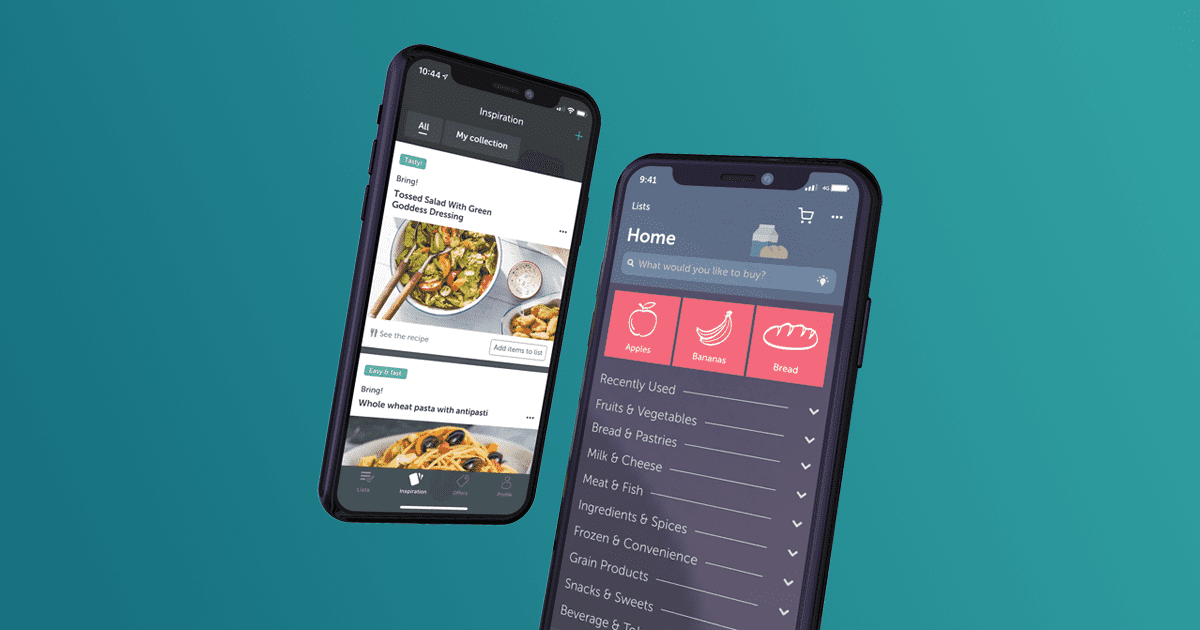
The app was developed by The Bring Labs AG, a renowned android app development company based in Switzerland. The company has over 50 employees and has been around since 2015.
Bring is a smartwatch app that lets you send money to anyone using your watch. You must enter the amount you want to send and scan the recipient's QR code. The recipient receives a notification on their phone and can accept the payment with one click. You can also use Bring to split the bill between friends or pay for lunch at the office without digging through your wallet or taking out your phone.
Sleep as Android is another great app for tracking your sleeping habits. It uses data from your smartwatch's sensors to calculate how well you slept last night and how many times you woke up during the night — this isn't available on iOS yet, but hopefully will be soon! This information can help you identify potential problems with your sleep schedule or addictions like caffeine or nicotine that might affect your sleep quality.

The Lifesum app is the perfect companion for your new smartwatch. It's easy to use and has many great features that make it one of the best food-tracking apps. Lifesum lets you track your calories, fat, protein, and carbs. You can also add specific foods from their database or manually enter them.
Lifesum also has a barcode scanner that automatically pulls up the nutritional information for any packaged food product you want to track. The app also has a built-in meal planner that helps you create balanced meals by suggesting recipes based on what you've been eating lately.

Google Fit is the official app for Android Wear smartwatches, and it's also available on iOS. This app is a fitness tracker that you can use to monitor your activity, calories burned, and so on. The app also provides you with a lot of tips on how to improve your health and fitness. The app lets you track your exercise and diet using its built-in features or third-party apps.
Spotify is one of the most popular music streaming services, offering a wide variety of songs to stream or download. It's also available on Android Wear to control your music right from your wrist.
You can play, pause or skip tracks with a single tap on the screen, and a voice search feature works as well as Siri (but not as well as Google Assistant).
The app is free to download, but you must pay for a subscription if you want unlimited access to all of Spotify's music.

The Google Maps app for Android Wear is one of the most popular apps on the list, with good reason. It allows you to see the map, get directions and search for locations. It also supports voice commands, so you don't have to keep looking at your wrist while driving or walking around town.
This app lets you use Alexa right from your wrist! You can ask for weather updates, search for products on Amazon, check out the latest news headlines, create shopping lists, etc., all using voice commands with this app running in the background on your wristwatch device! It's free to download from both Play Store and Apple App Store.
Setting up Amazon Alexa on your smartwatch is simple. Once you have downloaded the app from your app store, open it up and follow the instructions to connect your watch. This app works with both Android and iOS devices.
Once you connect your watch, you can use its microphone to ask for information or as a remote control for your smart home. You can also listen to music from any source, such as Spotify or YouTube. If you have an Amazon Echo device, this is extremely useful because it allows you to control everything with your voice.

Cardiogram is a heart health app that measures your heart rate and blood pressure using a smartwatch sensor. It works with both Apple Watch Series 4 and Series 3 models and Samsung Galaxy Watch devices. Cardiogram then calculates your heart rate variability (HRV) score based on heart rate data collected by the user over time. The app can monitor daily HRV changes over time, which could indicate stress or other health issues that may be worth investigating with a doctor. Cardiogram also provides real-time feedback about your heart rate when you're working out so that users don't overdo it when exercising.
Uber is an excellent app that lets you book a ride with just one tap on your wrist. You can also estimate how much time your car will take to reach you by estimating traffic conditions in real-time. This app works on Android and iOS devices and is free to download from the Play Store or Apple App Store.

Wear Casts is a podcast player that allows you to listen to your favorite podcasts directly from your smartwatch. The app supports free and paid podcasts and offers some interesting features, such as automatic downloading and notifications when new episodes are available for download. The app also has an integrated sleep timer so you can stop listening before falling asleep.
The good thing about most apps for smartwatches is you don't have to buy the smartwatch to use the app. It's a chicken-and-egg problem, but it also allows consumers who aren't sold on wearable tech to make informed decisions. If you are in the market for a smartwatch or fitness tracker, consider these ten apps with your buying decision.
YourDigiLab shares interesting knowledge about technology and manages to update them frequently.