By Robert Kevin on Apr 27, 2024
~ 6 minutes to read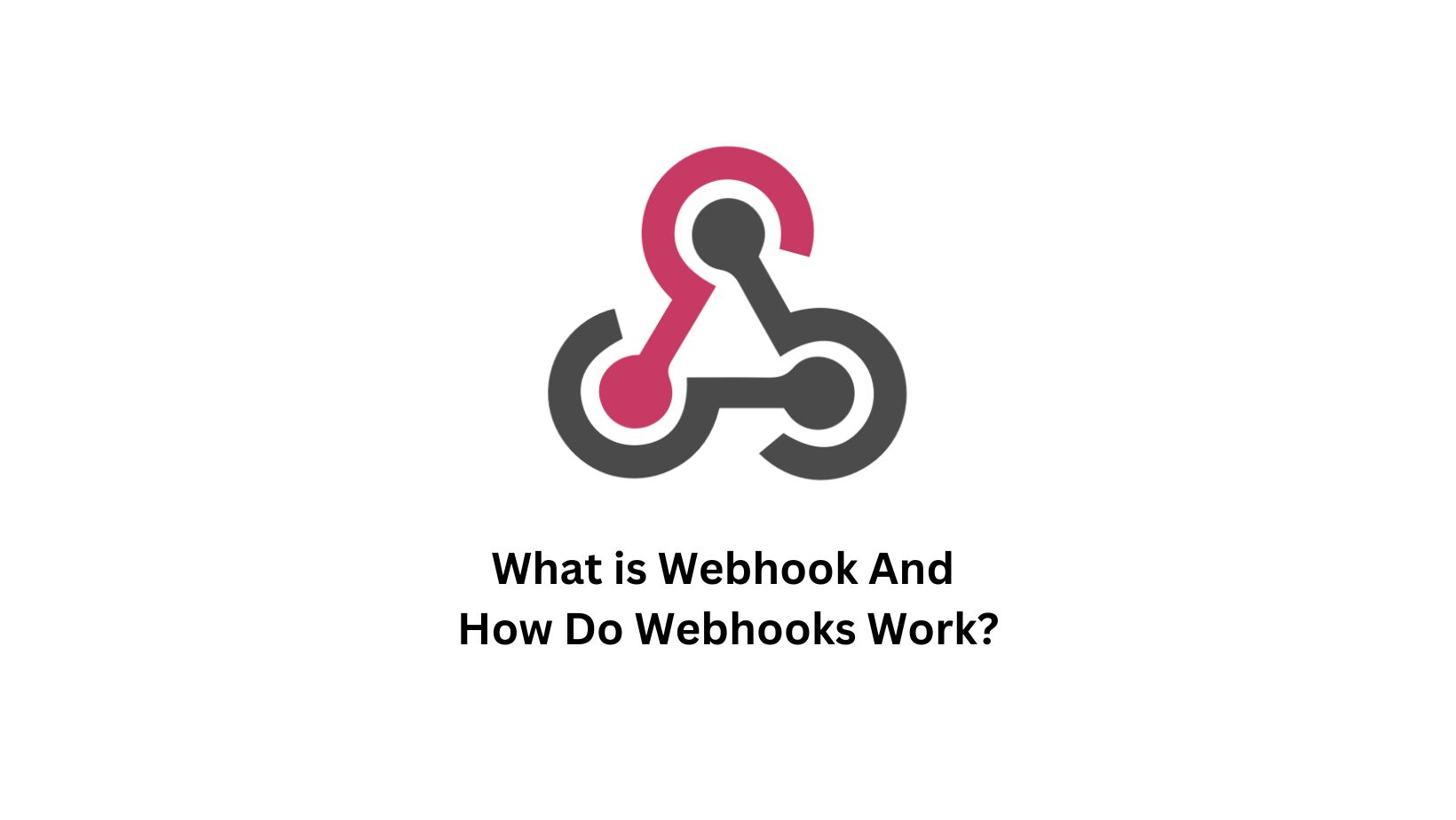
In today's fast-paced world, the importance of communication between systems and applications has increased. It can be difficult to ensure that these systems are interoperable and properly integrated. Webhooks are useful in this situation.
We will examine webhooks in this post, including their operation and importance in contemporary web development. To keep up with this ever-changing field, whether you're a developer, project manager, or just interested in web development, you need to understand webhooks. Now let's get started and explore the realm of webhooks!
An HTTP request delivered to the source system, often with a payload of data, in response to an event on the source system is called a webhook. Because webhooks are automated, they are dispatched as soon as an event in the source system triggers them.
When an event occurs, it provides a means for one system (source) to "talk" to another system (destination) (HTTP request) and exchange information about what happened (payload request).
In simple words, webhooks allow one system (the source) to connect to another system (the destination) via an HTTP request when an event occurs and then exchange specific data about the event, which is called the request. Now you might be wondering how an API differs from a webhook?
Discord webhooks can be used to submit data as a message to a text channel in the Discord server. Discord webhooks can be compared to a radar system. Discard webhook works the same way. It watches for certain events, and when one occurs, the webhook detects it and publishes the information to the public Discord channel. Data for a new event will be posted as a message to the Discord channel as long as the third-party application has a webhook listening for events.
Let's take an example where you are employed at a game development firm and you use a Google Spreadsheet to record game sales information. A Discord webhook would be helpful, to automatically upload fresh game sales statistics every time you add a row to this spreadsheet.
In web development, two distinct technologies are used to facilitate communication between different systems and applications: webhooks and APIs. They serve different purposes and have different functions, although they both have the same function of transferring data between programs.
Application programming interfaces, or APIs, are a collection of tools and protocols used in software development. Applications can exchange data and communicate with each other in a standardized way thanks to APIs. When an application sends a request to an API, the API provides the requested data in response. When performing complex tasks that demand the use of multiple applications, including extracting data from a database or performing complex calculations, APIs are typically used.
On the other hand, real-time notifications about specific events in another program can be obtained through webhooks. Events cause webhooks to be activated, and the receiving application then receives a payload of data including details about the event. Simple tasks that need to be updated in real time, such as updating a customer's record when they make a purchase or sending a notification when a blog post is updated, are usually best served by webhooks. are done.
The main difference between Webhooks and APIs is that the former aims to send data to a different application when a certain event occurs. The purpose of APIs is to enable the retrieval of data by a requesting application from another application.
WebSockets provide real-time communication between the client and the server. However, due to a few important distinctions, webhooks are more suitable for some use cases.
The way WebSockets and Webhooks manage data flow is one of their main differences. With WebSockets, two-way communication between client and server is possible thanks to a full-duplex communication protocol.
This means that data can be sent and received simultaneously by the client and server, enabling real-time communication. Webhooks, on the other hand, are a one-way mechanism for communication that only allows the server to deliver data to the client.
Lastly, WebSockets are superior to Webhooks in applications that require high reliability, little overhead, and two-way communication. Webhooks work best, however, in applications that require flexibility, scalability, and one-way communication.
Webhooks are the magic links that unite systems and applications, creating a seamless and integrated data exchange orchestra. These are the magic ingredients that bring harmony to the otherwise chaotic world of web development.
Some of the known benefits of webhooks are as follows:
Gone are the days of laborious refreshes and manual checks. When you use webhooks, you can relax and wait for the information to come to you. Webhooks ensure that you are always notified, whether it is about a new order on your e-commerce website or a notification from your favorite social media network.
With the flip of a digital switch, webhooks trigger activities and trigger a chain of events. Do you want to welcome a new subscriber with a customized email? Webhooks enable this to happen. When a customer completes a purchase, does your CRM system need to be updated? Webhooks are here to help.
Webhooks turn unrelated systems into dancing partners that exchange data and execute integrated routines. Webhooks connect the digital orchestra that drives our contemporary world, whether through data synchronization between apps or service differentiation.
There are no restrictions on the format or type of data that webhooks can deliver. Webhooks support all types of payloads, from simple JSON files to elegant XML documents.This adaptability enables developers to create solutions that are specifically tailored to each client, creating countless opportunities and limitless creativity.
Webhooks are calm, patient listeners, unlike their arrogant counterparts. They bide their time to get the data they want, ensuring that your systems are not put under unnecessary stress. Webhooks give you complete control over the flow of information and let you specify the endpoint where the data is delivered. It keeps you firmly in charge.
The webhook is the first step in using a URL webhook to send a request to the provider. Since this is often accomplished through a backend panel or API, you should also set a URL in your app that can be accessed from the public Internet.
The majority of webhooks will post data to you in one of two formats: application/x-www-form-urlencoded or multipart/form-data, or as JSON (usually) or XML (blech). Action will be taken. In any case, your provider will let you know how it will be delivered (or give you an option). The good news is that most web frameworks will take care of this for you as they are both fairly easy to understand. If web frameworks don't do this, you may need to call one or more functions.
Because webhooks are essentially asynchronous, they can sometimes be difficult to debug. As a result, you must activate them, wait, and then confirm the response. This is quite inefficient and can be tiring. Fortunately, there are better approaches.
This is equivalent to the following:
Webhooks provide data to URLs in your app that are publicly accessible, but there is a risk that someone else will discover the URL and provide you with false information. There are several strategies you can use to prevent this from happening. Forcing a TLS connection (HTTPS) is the easiest thing to do and what you should do before continuing. After doing this, you can proceed to further secure your connection:
Using webhooks often involves three steps:
To demonstrate how this works, we'll use Vero webhooks as an example. Let’s have a look…
In this example, Requestbin will be used to receive the data, while Vero will be the application that provides it.
Step 1: After visiting Requestbin click on the "Create a Request Bin" button.
Step 2: Take a copy of the page's endpoint URL. This is the webhook URL that receives your payload.
Step 3: Go to the Settings page of your Vero dashboard. Select "Custom Integration" from the Integrations tab.
Step 4: Paste the Requestbin endpoint URL into the URL box on the Custom Integration page.
Step 5: Decide the events you want to receive notifications about. In this example, I would like to be notified when a user changes email, unsubscribes or bounces.
Next, press the "Test URL" button.
Step 6: To view the data that Vero sent over from the test, go back to Requestbin and select the newly available "Post" option.
You may view all of the data that Vero sent via the webhook URL by using Requestbin. The receiving application would then use this data for an actual event.
Webhooks are useful and widely used, but not all programs support them.In these situations, middleware programs like Automate.io, IFTTT, and Zapier have developed connections that "poll" APIs and communicate updates using webhooks.They can help you establish connections between apps that lack webhook integration so they can exchange data.
Based on our in-depth experiences with webhooks, the following advice is quite valuable:
Limit Payload Size: Send only the most necessary information. Large cargoes may result in damage or delays.
Protect Data: To guarantee that data is encrypted in transit, you should always use HTTPS for your webhooks.
Record Everything: Make sure your webhook configurations are clearly documented. This makes troubleshooting easier and onboarding new team members easier.
Ultimately, the basic concepts of setting up a webhook remain the same, although the details may change depending on the platform you're using. The use of webhooks to bring disparate systems together is, in many ways, a pointer to the future of digital communication. We will look at the practical uses of webhooks and their revolutionary capabilities in the next section.
When developing webhook users, keep the following points in mind:
Know your webhook provider: Webhooks provide data to your program, but once requested they can be ignored. In other words, if there is a problem with your program, you will lose your data. If your application encounters a problem, many webhooks will notice your response and resend requests. Thus, your app may have duplicate data if it processed the request but still encountered an error.
Determine the scale of your webhooks: Webhooks have a huge scope of application. Your supplier may perform a distributed denial of service attack on your app if it has too many incidents to report. Verify that your application is capable of handling the expected volume of your webhook. To help with this, we created Loader.io, another tool.
Put security measures in place: Webhooks deliver data to your app's publicly accessible URLs, increasing the likelihood of unwanted access. Take security measures, such as requiring HTTPS connections (TLS) for secure data transfer and adding tokens to URLs for unique identification.
Study data formats: Identify the format of data that your webhook will transfer. The majority of webhooks will post XML or JSON data. Ensure that data can be correctly interpreted and processed by your application.
Add Rate Limit: Apply rate limits to prevent abuse. This guarantees that your system will not be overloaded and crash in case of an unexpected increase in requests.
Record and monitor events: Observe and monitor all webhook event logs.This will be useful for debugging issues and understanding the behavior of incoming requests.
Create complete documentation: If you are giving other developers access to your webhooks, make sure you have complete and understandable documentation. It should provide information about the expected data formats, how to handle certain cases, and how to configure the webhook.
Depending on the webhooks provider, you may receive webhooks requests as GET or POST requests. Simple GET webhook queries append their payload to the webhook URL as a query string. The payload of a POST webhook request is in the request body, which can also include attributes such as authentication tokens.
Webhooks are a staple of the Internet and are growing in popularity. They make it possible to move data across your apps quickly and easily. Webhooks and APIs have similarities, yet they serve different purposes and have different use cases.
The easiest way to learn about webhooks is to try them. You'll quickly become an expert by setting up a few webhook connections between your apps to get the feel of it.
Robert Kevin is a versatile content writer known for captivating storytelling and impactful writing. His well-researched articles and compelling blog posts leave a lasting impression on readers.