By Ramsha Irfan on Oct 08, 2024
~ 4 minutes to read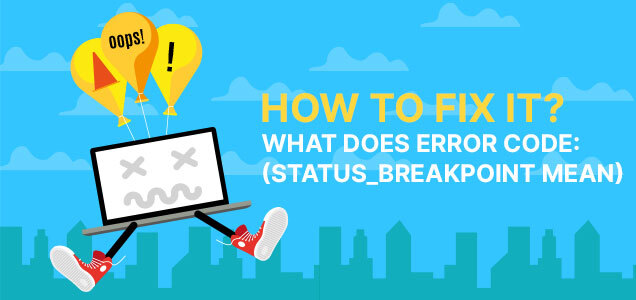
As we are living in an era of software, computers, and everything digital, errors have become an everyday thing for us. However, not all errors are as simple as they seem. A popular example of such annoying errors as the error code status_breakpoint. Anyone from a gamer to a software developer can experience this error while performing their necessary jobs.
Also, there may be individuals who have never experienced such an error code. To cover all our audiences, we have shared a detailed guide explaining what the error code status_breakpoint means and the best ways to fix it.
The error code status_breakpoint is usually found on web browsers While users are trying to play a game or running software. It indicates that the application or program running on the browser has reached a breakpoint. By this, the system mentions a condition that is typically used during software debugging to pause the application.
Alternatively, the error code occurs outside our debugging environment, it means to signal the user that the program has frozen or crashed down after encountering an unexpected error that was difficult to resolve.
Software developers might come across this error while they are trying to run or test different applications.
Internet users may experience this error while they are trying to access certain websites using Microsoft Edge or Google Chrome.
Gamers will mostly face this error when they are trying to play a game that has corrupted files or requires an update.
There are plenty of reasons due to why people can come across the error code status_breakpoint. It can be anything from software glitches to hardware issues due to which your user experience is disturbed. To help readers understand the basics, we have mentioned the most common reasons due to why this error code can occur.
Having an Internet bug or glitch in the software you are running can cause this error.
If users are trying to run an incomplete game or a damaged application file, this error can be triggered.
When you are trying to run drivers, and software, for games that are outdated and require an update, the operating system can face several conflicts leading to this error.
If the hardware parts of your computer like the GPU or RAM are facing any issue, the error code status under breakpoint can occur.
In case the CPU or GPU is overclocked, users will most probably come across this error code.
If you are accessing the Internet on a browser that is facing cache or extension conflicts, the error code status_breakpoint can be triggered.
After knowing the issues due to which this error can occur, let us look forward to the necessary solutions through which it can be resolved. Have a look at the following steps.
Before you dive into more complex solutions, try the simplest and most common step photos solving errors. Try restarting your computer because a reboot is the best way to refresh your operating system and resolve any kind of temporary glitches due to which such errors can occur.
As mentioned earlier, running an older version of the driver or software can trigger the error code status_breakpoint. According to Statista, approximately 67% of computer crashes and errors occur due to an outdated version of drivers and software. Therefore, try to update your operating system and drivers to the latest version to resolve this type of error.
If you're looking to update your software,
i. Go to Settings
ii. Click on Update & Security
iii. In the new window, check for Windows Update
iv. Now, click on Check for updates.
i. Click the Apple logo
ii. Go to System Preferences
iii. Click on Software Update
iv. Check whether any updates are available and install them.
If you’re looking to update your driver,
i. Launch the Device Manager by typing it in the Start menu's search bar.
ii. Expand the category that is related to your hardware.
iii. Right-click the device and click on Update driver.
iv. Select the option Search automatically for updated driver software.
Also, you can look around for third-party software like the Driver Booster through which you can easily update your hardware drivers or graphics.
Keeping software updated is critical, especially for businesses running customer-facing platforms. If you're managing a large-scale website or SaaS tool, working with a web development company ensures your infrastructure stays optimized and up to date with the latest security and compatibility standards.
For those who encounter this error while playing their favorite games or running a particular software, make sure to check the integrity of your files or applications being used. Give attention to the following steps.
i. Open Steam and go to your Library
ii. Right-click on the game that is encountering the error and click on Properties.
iii. Go to the Local Files tab and click on the option Verify Integrity of Game Files.
iv. Steam will automatically scan all the files and download any files that are corrupted or missing.
i. Open the Control Panel and go to the option Programs.
ii. Now click on Uninstall a Program.
iii. Select the software that is causing the error and click on the option Uninstall.
iv. After you have uninstalled the software, download and install its latest version from its official website.
If you are coming across the status breakpoint error code on your web browser, try looking for a quick fix by disabling your browser extensions. Here is how you can do it.
i. Launch Google Chrome
ii. In the address bar, type chrome://extensions/
iii. Toggle off any recently installed or unnecessary extensions that you want to disable.
iv. Close your web browser and relaunch it to check whether the error is resolved.
i. Launch the Edge web browser.
ii. In the address bar, type edge://extensions/
iii. Toggle off unnecessary extensions.
iv. Close and relaunch your web browser to check whether the error is fixed or not.
5. Run in Compatibility Mode
It is quite possible that the application you are running is not compatible with the latest version of the operating system. With this type of scenario, you can trigger the error code status_breakpoint. To resolve this problem, try running your application in the compatibility mode. Here are a few steps that you can follow,
To run an application in the compatibility mode,
i. Right-click on the executable file of the application, i.e., the. exe file.
ii. Click on Properties
iii. Now, go to the Compatibility tab
iv. Look for the option Run this program in compatibility mode and its box.
v. From the dropdown menu, select an older version of Windows.
vi. Select the option Apply.
vii. Click on OK.
One of the primary reasons behind the error code status_breakpoint is overclocking off your GPU or CPU. Doing so makes your system unstable and negatively impacts its performance. Users can try to resolve this error by reverting the settings to default for their processors and graphics cards.
To disable overclocking, pay attention to the following steps.
i. Restart your computer.
ii. Press the F2 key or delete button during startup to enter the BIOS mode.
iii. Navigate to the advanced or performance tab as it is the location of overclocking settings.
iv. Revert the clock speeds of the GPU or CPU to their default values.
v. Save your settings and exit BIOS mode.
vi. Restart your computer again.
7. Check for Hardware Issues
If all the above-mentioned solutions do not resolve the error code, prefer moving to a hardware-related solution. To make sure the problem is related to your hardware, try 2 following checks.
Consider checking RAM issues,
i. Press Windows + R and open the Run dialog box.
ii. Type mdsched.exe in the dialog box and press Enter.
iii. Select the option Restart now to rectify any issues.
iv. Let the system restart to perform our detailed memory diagnostic.
Consider checking hard drive errors,
i. Open the Command Prompt and run as an administrator.
ii. Type CHKDSK C: /f and press Enter.
iii. Allow the system to check for any errors and resolve the issues accordingly.
Those who have started to experience the error recently after the installation of any new software or latest updates can prefer restoring their systems. It will revert the system to its previous version and perform in the way it was functioning before.
To restore your system, follow the below discussed steps.
i. Launch the Control Panel and click on System and Security.
ii. Click on System and select the option System Protection to open the System Properties window.
iii. Now, click on System Restore.
iv. Follow the prompts mentioned to help you choose a restore point.
v. Finally, revert your system.
The last option is to uninstall or reinstall the software or game that is encountering the error. It is one of the best ways to replace any corrupted or missing files and resolve the error code status_breakpoint. You can reinstall the software or game using the following steps.
i. Go to the Control Panel and click on Programs.
ii. Select the option to Uninstall a Program.
iii. Click on the program or game that you want to uninstall and click Uninstall.
iv. Allow the uninstallation to complete
v. Visit the official website or platform to download and install the latest version of the game again.
According to a report by Microsoft, approximately 55% of applications crash every day due to hardware-related errors. For this reason, always focus on your hardware and keep it on the latest version to avoid errors like status_breakpoint. This error can be frustrating, especially when it interrupts your workflow.
However, the above-mentioned steps can easily resolve your error and make sure to provide you with the same experience. If you are experiencing this error, try one of the solutions as mentioned earlier and share your experience in the comments below.
Ramsha is a talented writer known for top-quality content on trending topics. Her excellence in research enables her to add value to businesses by driving online traffic with engaging and persuasive content.